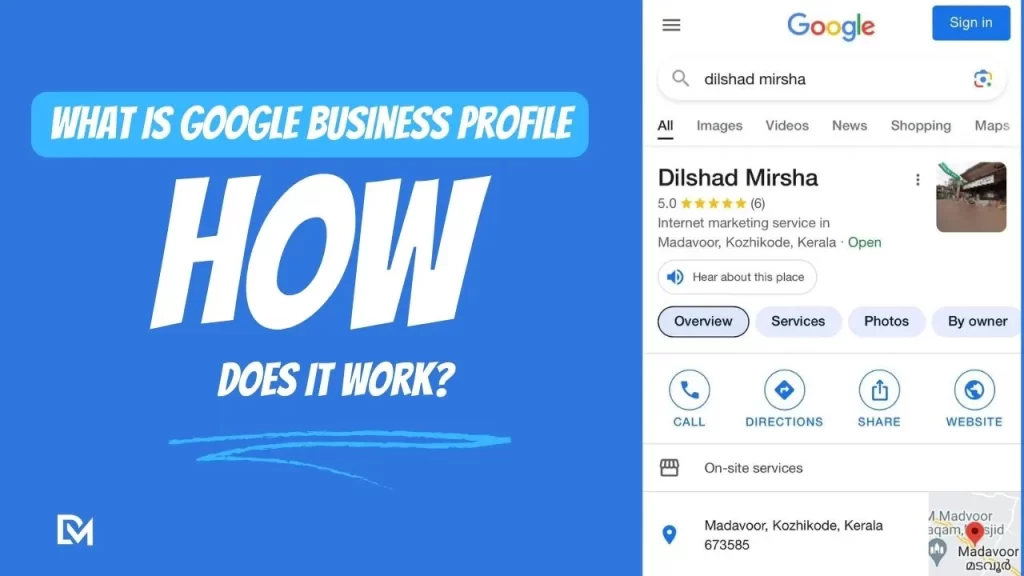Why is Google Business Profile Important for Local Businesses?
Are you looking to expand your business’s online presence and reach more potential customers? Look no further than Google Business Profile (formerly Google My Business). In this comprehensive guide, we’ll take a look at what Google Business Profile is, how it works, and how you can leverage its features to grow your business.
What is Google Business Profile?
Google Business Profile is a free tool provided by Google that allows you to create a listing for your business. This listing appears in Google Search and Google Maps, making it easier for customers to find you.
Why is Google Business Profile Important?
With approximately 4.5 billion daily searches on Google, having a presence on the Google Business Profile ensures that local customers can find your business. Half of these searches are for local businesses, making the Google Business Profile a critical tool for reaching your target audience.
How Does Google Business Profile Work?
A Google Business Profile works by displaying your business listing in relevant search results and maps when users search for the products or services you offer. Your listing can include essential information such as your business name, address, phone number, website, hours of operation, and more.
Key Features and Benefits of Google Business Profile:
- Increased Visibility: Your business can appear in Google’s Map Pack, local finder, and search results, giving you prime exposure to potential customers.
- Engagement Opportunities: Customers can interact with your listing by calling your business, visiting your website, requesting directions, and more.
- Customer Reviews: Encourage customers to leave reviews to build trust and credibility.
- Insights and Analytics: Gain valuable insights into how users interact with your listing and discover what keywords lead to your business’s discovery.
Setting Up Your Google Business Profile:
- Create a Google Account: If you don’t already have one, create a Google Account.
- Visit Google Business Profile: Go to google.com/business and click on “Manage now.”
- Enter Your Business Details: Enter your business name, address, phone number, website, and other relevant information.
- Verify Your Business: Google may need to verify your business to ensure accuracy and legitimacy.
Managing Your Google Business Profile:
- Optimize Your Profile: Add photos, logos, business descriptions, and other details to enhance your listing.
- Engage with Customers: Respond to reviews, messages, and inquiries promptly to build relationships with customers.
- Analyze Performance: Use Google Business Profile insights to track how users interact with your listing and make data-driven decisions to improve your online presence.
Conclusion:
A Google Business Profile is a powerful tool for businesses of all sizes to increase their online visibility, engage with customers, and drive more traffic and sales. By understanding how Google Business Profile works and using its features effectively, you can take your business to new heights in the digital landscape. Ready to unlock the potential of a Google Business Profile for your business? Get started today and watch your online presence soar!